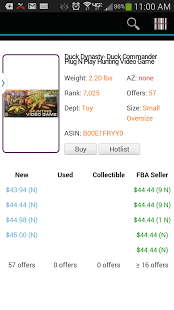ScanPower 4.0.4
Paid Version
Publisher Description
Never miss an opportunity. Information is power. Scout any product, anywhere.
ScanPower MOBILE provides a crystal clear picture of the current market pricing and demand for any item offered for sale on the Amazon marketplace. Seek out items to sell with laser-like precision. Information provided includes the product title, image, rank, offers, 5 lowest New, Used and FBA offers. Bluetooth scanner compatible. Supports Amazon Marketplaces: US, Canada & UK
ScanPower is a revolution in mobile product scouting. Available for iPhone, iPad, and Android devices, ScanPower give you live pricing data for every item in the Amazon catalog from every category, including the Amazon price (with 100% certainty, not a ‘best guess’), FBA offers, and seller quantity (currently a ScanPower EXCLUSIVE feature)!
Subscription REQUIRED, 5-day Trial comes with subscription.
NOTE: Requires free "Barcode Scanner" app from Zxing for camera scanning.
About ScanPower
ScanPower is a paid app for Android published in the Other list of apps, part of Business.
The company that develops ScanPower is ScanPower. The latest version released by its developer is 4.0.4. This app was rated by 1 users of our site and has an average rating of 4.0.
To install ScanPower on your Android device, just click the green Continue To App button above to start the installation process. The app is listed on our website since 2014-02-03 and was downloaded 23 times. We have already checked if the download link is safe, however for your own protection we recommend that you scan the downloaded app with your antivirus. Your antivirus may detect the ScanPower as malware as malware if the download link to com.scanpower.scout is broken.
How to install ScanPower on your Android device:
- Click on the Continue To App button on our website. This will redirect you to Google Play.
- Once the ScanPower is shown in the Google Play listing of your Android device, you can start its download and installation. Tap on the Install button located below the search bar and to the right of the app icon.
- A pop-up window with the permissions required by ScanPower will be shown. Click on Accept to continue the process.
- ScanPower will be downloaded onto your device, displaying a progress. Once the download completes, the installation will start and you'll get a notification after the installation is finished.